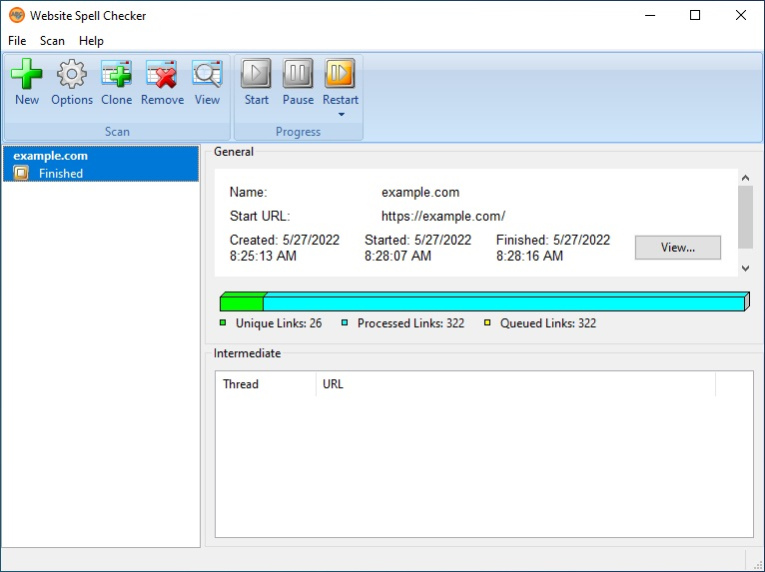Website Spell Checker 4.0.0.2206
Free Trial Version
Publisher Description
Website Spell Checker by WebTweakTools is a tool used for searching sites for spelling errors. It begins checking from the starting page and goes through all pages one by one until it checks all pages on the site. If Website Spell Checker finds a misspelled word, it shows its position in the document. Website Spell Checker supports open dictionaries as in LibreOffice, Mozilla Firefox, Google Chrome, so you can install a dictionary for almost any language. It can check the entire site, one of its pages or one directory. Website Spell Checker includes a feature-rich web site crawler, which supports different user authentication types such as SSL certificate and form login.
To achieve highest performance Website Spell Checker uses a unique multi-threaded algorithm, which allows checking several pages at a time. This algorithm minimizes checking time and scanning a large site becomes faster.
When the scanning process is complete, you can view scanning results and generate reports. In the viewer window you can explore all misspelled words on your web site and view detailed information on each one. You can generate a variety of report types, including html, xml, Excel and text formats.
Try Website Spell Checker for free today!
About Website Spell Checker
Website Spell Checker is a free trial software published in the Site Administration list of programs, part of Web Development.
This Site Administration program is available in English, German, Russian. It was last updated on 23 April, 2024. Website Spell Checker is compatible with the following operating systems: Windows, Windows-mobile.
The company that develops Website Spell Checker is WebTweakTools.com. The latest version released by its developer is 4.0.0.2206.
The download we have available for Website Spell Checker has a file size of 65.01 MB. Just click the green Download button above to start the downloading process. The program is listed on our website since 2022-06-05 and was downloaded 146 times. We have already checked if the download link is safe, however for your own protection we recommend that you scan the downloaded software with your antivirus. Your antivirus may detect the Website Spell Checker as malware if the download link is broken.
How to install Website Spell Checker on your Windows device:
- Click on the Download button on our website. This will start the download from the website of the developer.
- Once the Website Spell Checker is downloaded click on it to start the setup process (assuming you are on a desktop computer).
- When the installation is finished you should be able to see and run the program.